Receiving a wire transfer
A wire transfer sent to your Increase Account creates an Inbound Wire Transfer.
Lifecycle
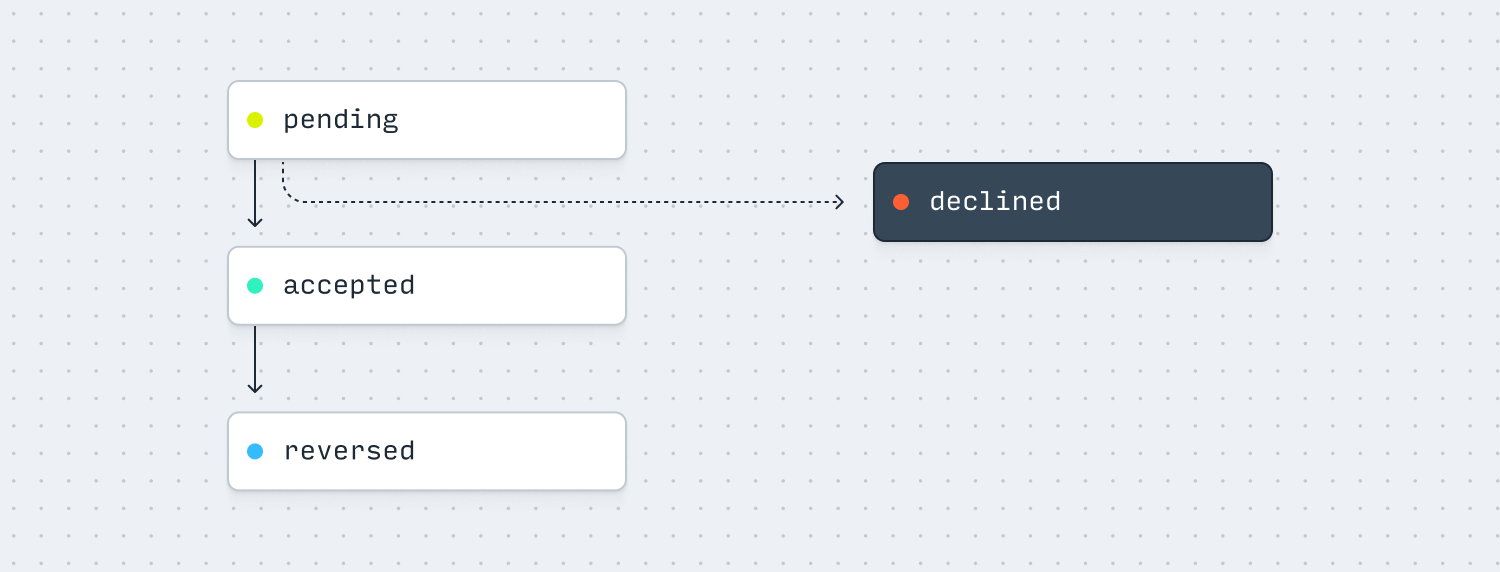
| Status | Description |
|---|---|
pending | The transfer remains in a pending state for a very short period of time while details are verified by Increase. It will auto resolve to accepted. |
accepted | The transfer was accepted and funds were added to your Account |
declined | The transfer was immediately declined and automatically reversed. |
reversed | The transfer was reversed by Increase after funds initially settled. |
Receiving a wire transfer with Increase
Initially an Inbound Wire Transfer has status of pending for a very short period of time. While pending, Increase checks to see if the transfer should be automatically declined. This will occur if:
- The Account Number is not active
- The Account can’t receive deposits
- The Account is closed.
If a wire transfer is declined, the Inbound Wire Transfer status is updated to declined and the funds are sent back to the originating institution. No Transactions are created on your Account.
If the Inbound Wire Transfer is not declined, it’s status is updated to accepted and a Transaction crediting your Account is immediately created.
If an Inbound Wire Transfer is reversed after the funds have settled, its status will update to reversed. If you’d like to reverse an Inbound Wire Transfer, contact support@increase.com.
Actioning inbound wires
Increase provides the ability to programmatically approve or reverse Inbound Wire Transfers. When an Inbound Wire Transfer is created or updated, your application can receive a webhook Event. You can action on these Events to approve or reverse the Inbound Wire Transfer as needed. This allows you to verify transfers and manage funds when you see an Event come in.
This feature is currently gated. Please contact support@increase.com if you’re interested in enabling it for you team.